Poll maker - Create live polls in minutes
Let your audience interact with your presentations, run word cloud activities, polls, Q&A sessions, brainstorming, and more. Try our live polling tool and boost engagement during hybrid and virtual meetings!
Get startedCheck out how slideasy works
The following example will show you how your audience could engage with your presentation by using slideasy!
With slideasy there are multiple activities
to interact with your audience
-
World cloud
Create a word-cloud activity for brainstorming
-
Multiple choice
Ask questions with unlimited options
-
Sliders & Scales
Add questions with scales for your participants
-
Text question
Run Q&A sessions or collect ideas during your presentation
Activities to make your presentations more engaging
With slideasy, you may visualize answers
and results on the go, while participants can join
via a unique URL and
collaborate via any device with a web connection!
World cloud
Capture real-time feedback with interactive word clouds. Let participants add their input, instantly building a visual map of audience sentiment and insights.
- Real-time audience feedback
- Automatic highlights of the most popular answers
- Great for brainstorming and collecting audience sentiment
Boost engagement with a live word cloud that updates with every response. Easily visualize popular answers and gain real-time insights from your audience.
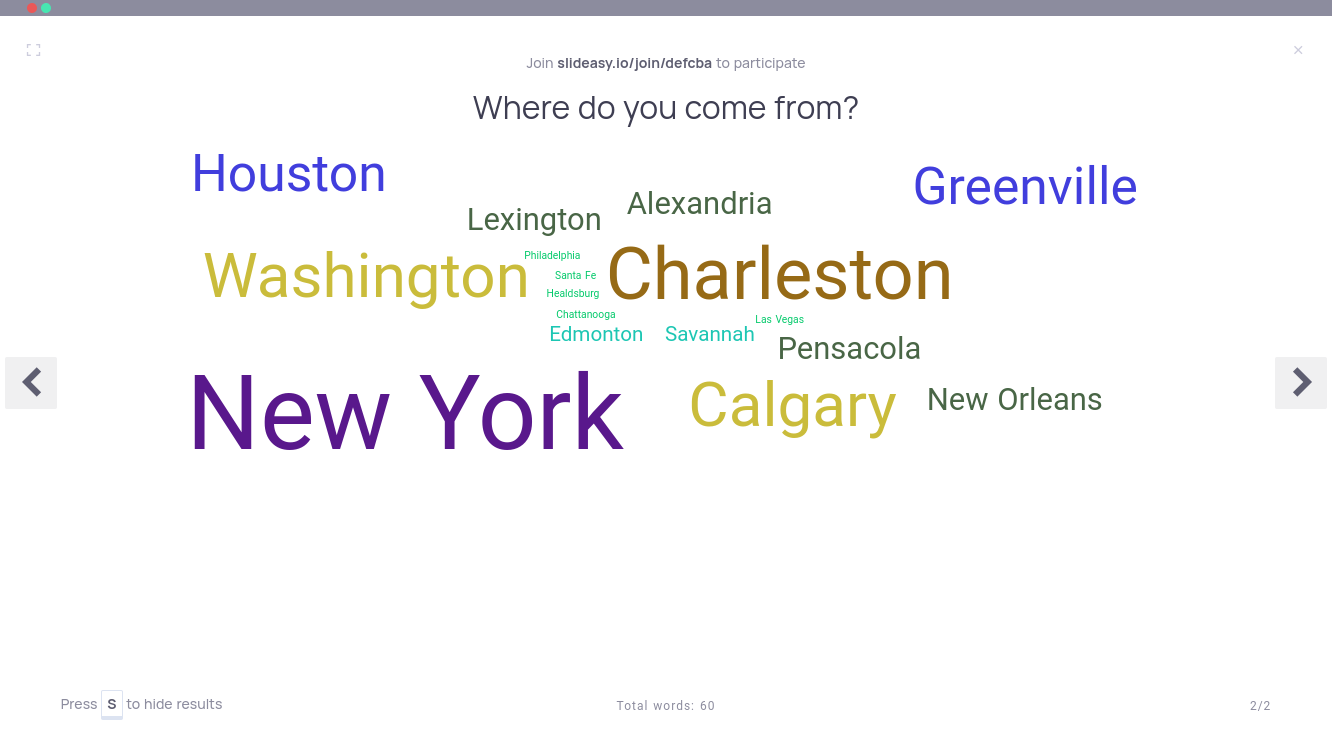
Multiple choice
Make polling and decision-making simple with multiple choice slides. Engage your audience in real time and gather instant feedback with ease.
- Fast and easy live polling
- Pleasant results visualization
- Great option for live voting, quizzes, or feedback
Simplify decision-making with multiple choice slides. Let your audience vote, share opinions, and engage quickly and easily.
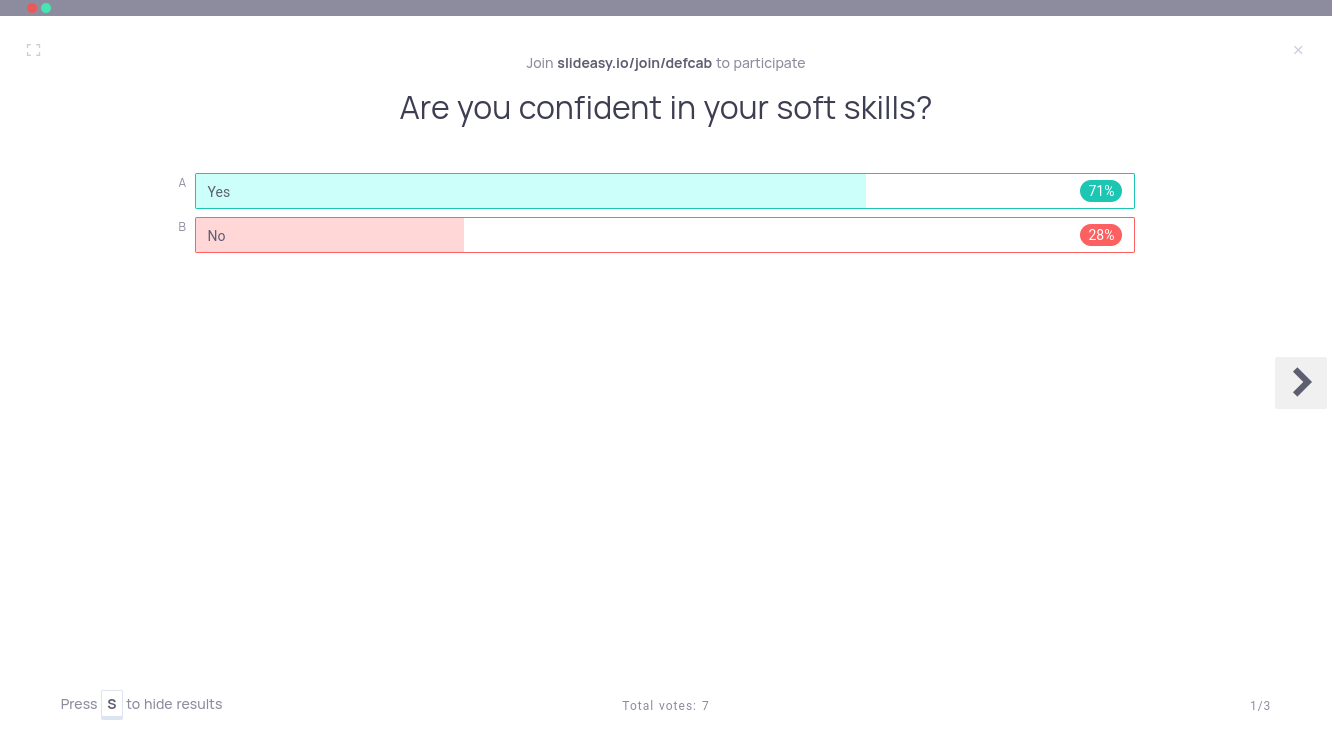
Sliders & Scales
Gather detailed feedback with slider polls. Let your audience rate responses on a scale for deeper insights into opinions and preferences.
- Best option for collecting nuanced answers
- Range-based audience input when needed
- Allows to capture degrees of opinion or satisfaction
Capture precise feedback with slider polls. Let your audience rate responses on a scale for deeper insights and more detailed opinions.
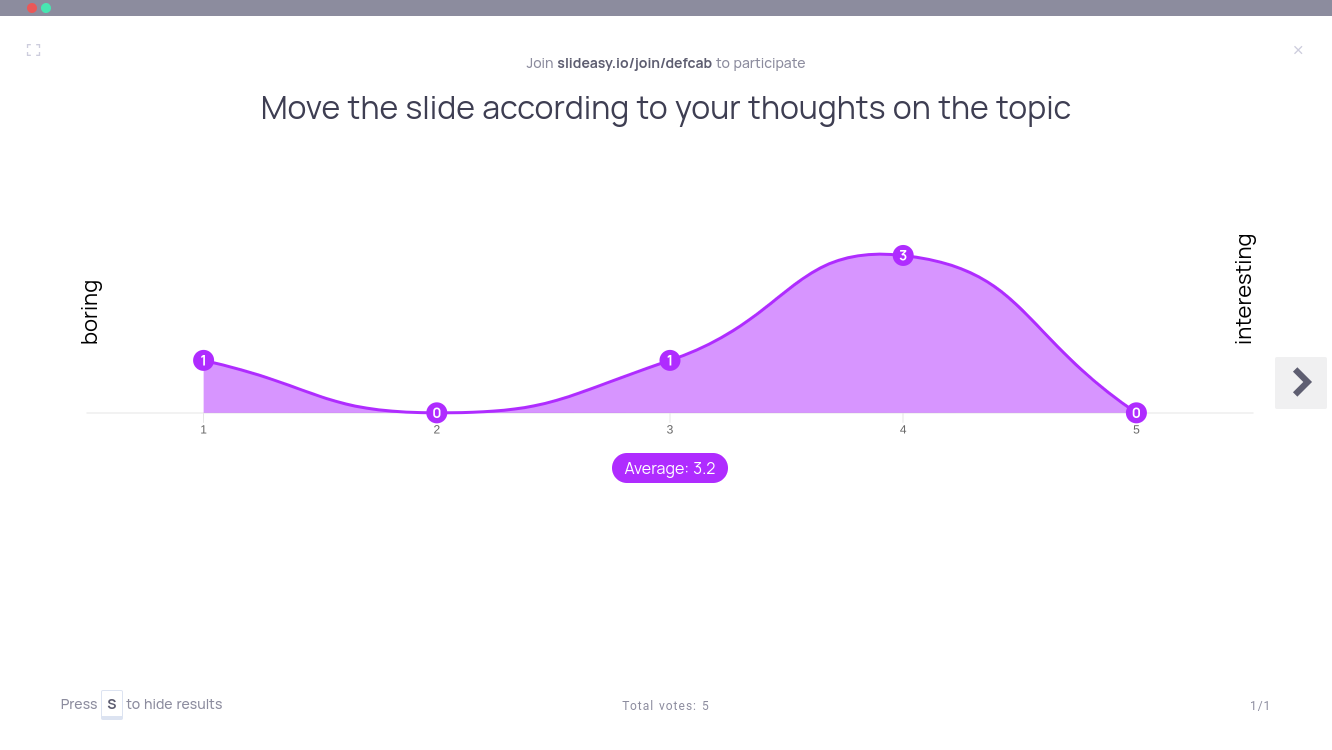
Text question
Drive deeper engagement with open-ended questions. Let participants share their thoughts freely for more meaningful feedback and interaction.
- Brainstorm with your audience for insights
- Gather detailed, qualitative feedback and opinions
- Run Q&A sessions to improve engagement
Enhance engagement with open text slides, allowing participants to share detailed responses. Perfect for audience apps, they encourage discussion and make everyone feel heard.
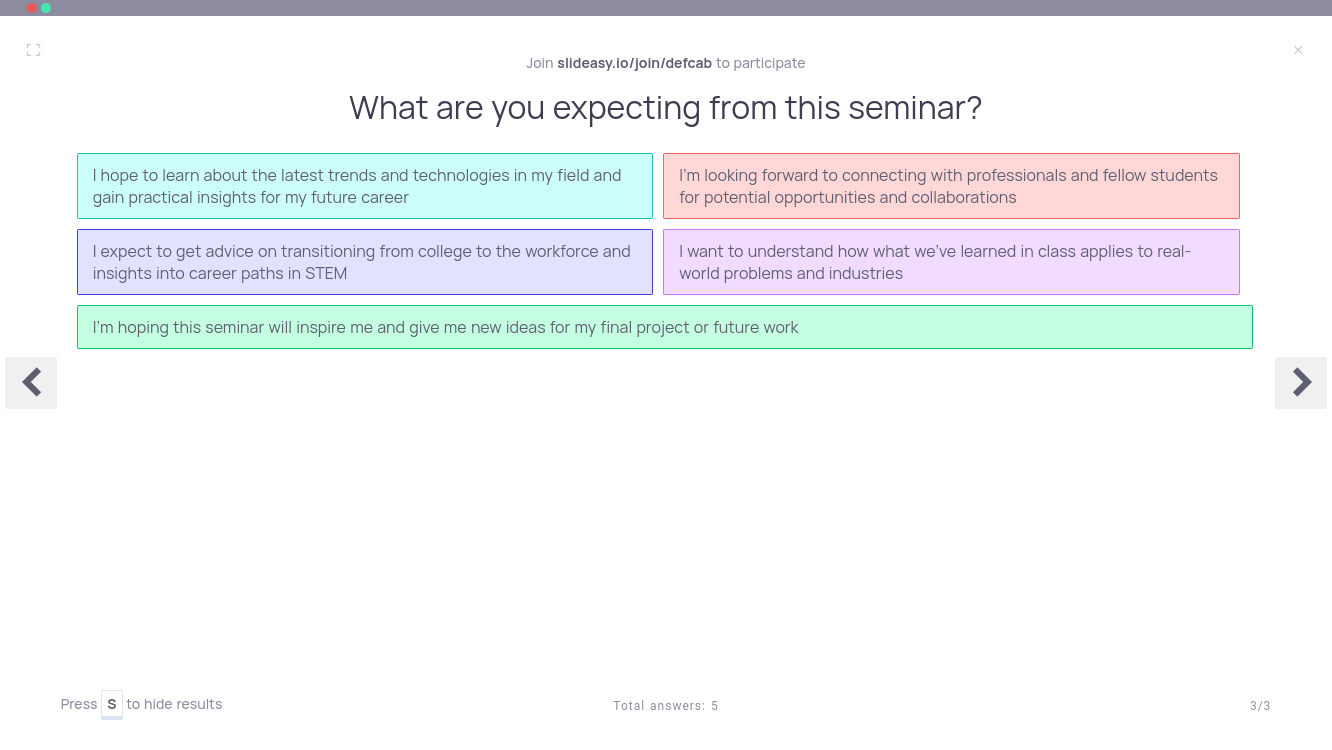
Image polls
Make polls more engaging with image-based questions. Let participants vote on images, designs, or visuals for a more interactive experience.
- Get feedback on designs or visual assets
- Combine images with polling for enhanced interaction
Boost engagement with image polls, letting your audience interact by choosing between images. Perfect for design feedback and visual decision-making.
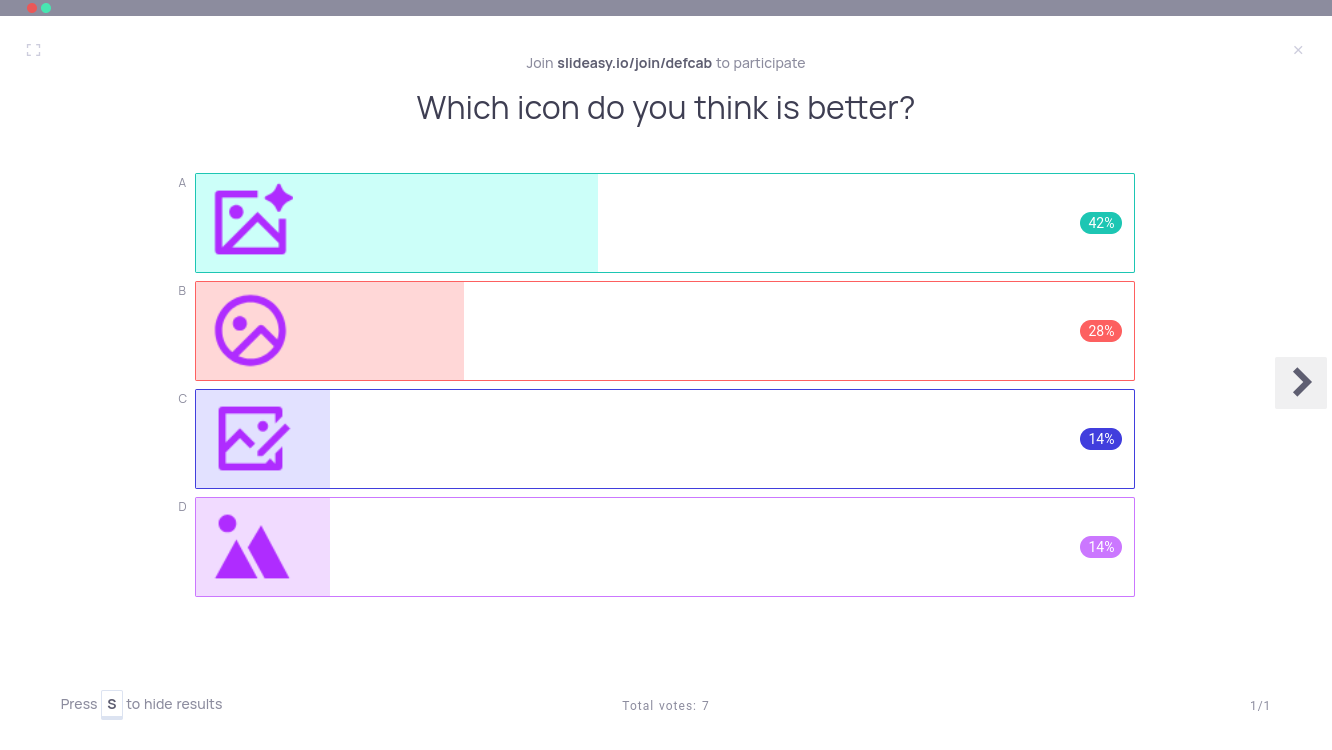
Try slideasy, and create interactive presentations and poll your audience in real-time.
Create your first presentation now