
Online Word Cloud Generator
Are you looking for a great, visual way to present data? Well, a live word cloud generator might be your best bet!
This is perfect if you want to pose a question to an audience and generate feedback. Live word cloud generators are a fun and insightful way to present responses.
They’re excellent tools for better understanding your audience, generating helpful responses, and easily visualizing and comparing data. They’re also engaging!
But, what exactly is a live word cloud generator, and how can you use one?
We’ll explore everything you need to know in the guide below.
What is a Live Word Cloud Generator?
A live word cloud generator is a software tool that visualizes words and gives them greater prominence based on how frequently the word is used.
Imagine you ask a question to an audience, and tell them to reply with one-word responses. As the audience responds, the different words they use appear in the live word cloud generator. The more popular a word is, or the more times people use it, the larger that word will become in the cloud.
Using a live word cloud generator like this is a great way to display data visually and make it easier to understand. These tools are dynamic, and the output will change as responses change in real time.
This makes them a fun and interactive way to gather information.
Live word cloud generators may seem pretty basic, but they offer an excellent solution for many different scenarios. In any situation where you need to ask questions, run a poll, or gather feedback, these tools are handy.
This is because they allow for flexibility and customization, while still presenting and structuring data clearly and concisely.
You can use word cloud generators to better understand your audience, gain unique responses and insights, and improve audience engagement. These tools can be used to gather and compare serious data, or they could simply be used as part of a fun activity.
Effective data visualization is important to get right, and a word cloud offers a helpful solution to this.
How to Use a Word Cloud Generator?
Using a live word cloud generator is straightforward. While different tools may work slightly differently, they all follow the same general idea.
First, you’ll need an audience. Ask the audience a question they can respond to with a single word.
You could either set these words up as multiple-choice options, so that the words are limited and standardized, or you could let the audience type any word they like.
Some cloud generators could also use emojis instead of words - this is great if you’re trying to establish how people feel about something.
Your cloud starts off blank. As the audience responds to your question, it will fill up with words.
These words will dynamically change in size and proportion depending on how prominent each word is. This helps you easily gauge how the audience feels about the topic.
Let’s say you posed a simple ‘yes/no’ question. When you run this through a live cloud generator, the answer that gets the most responses will be displayed as the largest. Not only this, but you’ll be able to compare the sizes of the ‘yes’ and ‘no’ responses.
This will help you to see just how much of a difference there was in popularity between the two answers.
This is a very simple example, but the real beauty of live word cloud generators is that you can compare many different words and answers at the same time.
As opposed to a standard poll, a word cloud generator lets you create a greater variety of answers. You can compare these alongside each other.
The more words your word cloud has, the more interesting the results will be. This makes these tools a great way to gather personalized feedback from an audience.
As the name suggests, these tools are ‘live’, so they update and change in real-time as the audience responds to your question.
The dynamic nature of these tools makes them a fun and convenient solution for all kinds of scenarios. They’re ideal for live audiences, as the results update in real-time, but they can also be used for non-live responses. You could keep live word cloud generators active for long periods and watch how the results change. You can also use them as a quick one-off poll.
When to Use a Live Word Cloud?
A live word cloud generator is an incredibly versatile tool. You can use them across many fields to generate all kinds of different responses.
These can come from live or non-live audiences.
Sure, you have options like polls, questionnaires, and multiple-choice quizzes available when you need to generate answers from an audience.
So, why use a live cloud generator?
The dynamic answers are often a lot more engaging and insightful. By making the audience respond in short, one-word answers, you make it a lot easier to generate responses from simple questions.
This can help you increase engagement levels.
If you’re still not sure when you should use these tools, here are a few scenarios where a live word cloud can come in handy.
1. Academic Classes
Teachers who are trying to test the understanding of a topic they just taught can use live word cloud generators. These will help engage the students and see just how well the topic sank in.
The teacher can offer a word cloud where students can respond with one-word answers to simple questions. This is a fast and easy way to gauge just how well students listened and understood the topic.
Comparing the different one-word responses can also reveal areas of confusion that students might have, which can help to guide lessons in the right direction.
As opposed to a quiz, running a live word cloud like this will be more fun and engaging for students. It also gives insight to teachers!
2. Training
Let’s say you’re a corporate trainer working with international companies.
You have a busy day of virtual training lined up. You’re looking for a way to break the ice between different employees across multiple cultures, locations, and languages.
Using a live word cloud generator is an excellent way to do this.
Simply pose a question and get the different employees to respond. Reviewing the results and comparing answers is a fun way to keep your audience engaged.
If you use a word cloud in a scenario like this, you can use it to ask a question related to the training topic. Or, you could simply ask a fun, unrelated question to help your audience get to know each other a bit better.
For example, you could ask what your audience’s favorite food is. Comparing the results is a great icebreaker activity.
3. Live Events
Live speakers can utilize a live word cloud generator to add value to their presentation and engage their audience in a new way.
For example, you could be giving a presentation to an audience where you talk about a specific problem this audience is trying to solve.
Start the presentation by asking a question about this problem and let your audience add their responses to the word cloud.
You can display these results to your audience in real-time, and watch as you gain feedback from them.
This adds fresh talking points to your presentation and can offer your audience interesting data at the same time. This is a great alternative to running a live poll.
4. Team Leader Presentations
If you’re a team leader in charge of a remote team, then live word cloud generators may become one of your favorite tools.
In situations where you feel your employees aren’t connecting online as they used to in an office, you can use a collaborative word cloud to break the ice.
There are various live word cloud generator games and icebreakers that you could play.
These are ideal for remote teams, as it unifies all answers no matter where they’re coming from. Teams can compare answers and discuss them, which can be a fun way to interact.
Teams could also use a live word cloud generator to show their appreciation for each other and say what they enjoy about other team members. This can be a great tool for boosting team morale.
5. Feedback
The examples above reveal a variety of use cases you can apply to a live word cloud generator.
Although, these tools can be used in practically any situation where you need to gain feedback from an audience.
Here are some examples:
- Asking employees for feedback on a topic related to the business (“how should we spend our extra portion of budget this year?”).
- Asking teams for advice on a work-based situation (“what color should the new product be?”).
- Asking employees for an anonymous poll of how they feel about a certain topic (“what are the best things about working for our company?”).
- Asking customers for live feedback about your business or product. This could provide helpful insights to improve the customer experience.
These are a few examples, but word clouds can be used any time you need to gather information and feedback from an audience.
By letting audiences respond with any single word of their choice, you could generate some interesting and unexpected answers. This is often a better solution than running a multiple-choice poll.
Who is Word Cloud Generator For?
As you can see from the examples above, a live word cloud generator is a versatile tool that can be used by a wide range of people.
Basically, in any environment where live feedback or answers need to be generated, a word cloud can prove to be a valuable tool. This makes it suitable for any kind of team or group leader, group administrator, company leader, or more.
The great thing about a live word cloud generator is that it’s both entertaining and informative at the same time.
This means you can use these tools to generate useful data insights and easily compare your data.
You could also use these tools for entertainment, which can make them an ideal icebreaker or discussion starter tool.
If you want to generate answers to a question, gather data, or generate feedback from an audience, then a word cloud generator is for you.
Online Word Cloud Generator
We’ve spoken about all the benefits of a live word cloud generator, and when you would use one. There’s no doubt about it - this engaging tool is one for the books!
Now that you understand the value of a live word cloud generator, you’re probably wondering how you can use one.
Slideasy offers an online word cloud generator that makes it easy to engage and receive feedback from participants.
This dynamic tool lets you easily create presentations with multiple-choice questions, word cloud activities, customer text questions, and more.
All answers are visible and updated in real-time for a truly engaging experience.
All you need to do with this online live word cloud generator is set up a cloud and ask a question.
Your audience will respond and you can gain instant feedback. As the audience responds, the results are displayed on the screen for real-time comparisons.
Beyond the word cloud tool, Slideasy also lets you set up multiple choice questions, static text, or text questions. This is an exciting way to improve your next presentation.
Final Thoughts
For a tool that seems pretty straightforward, there’s a lot you can achieve with a live word cloud generator.
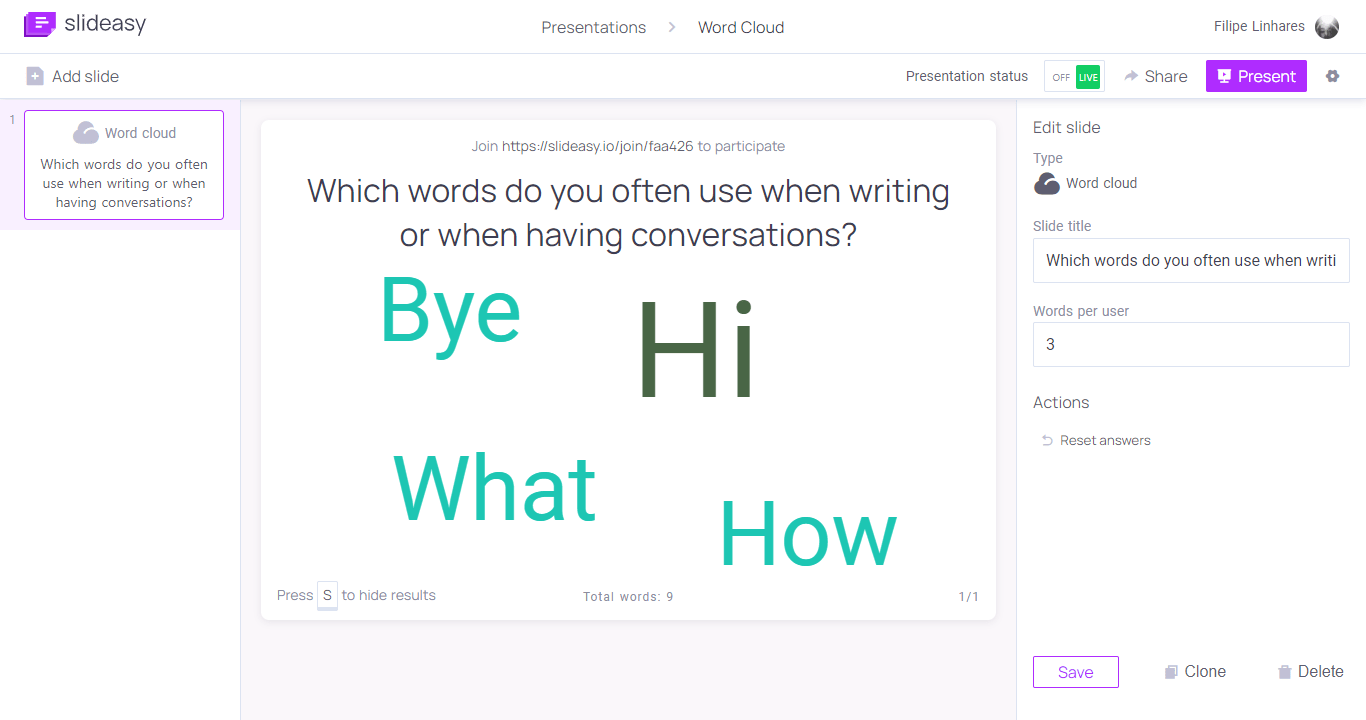
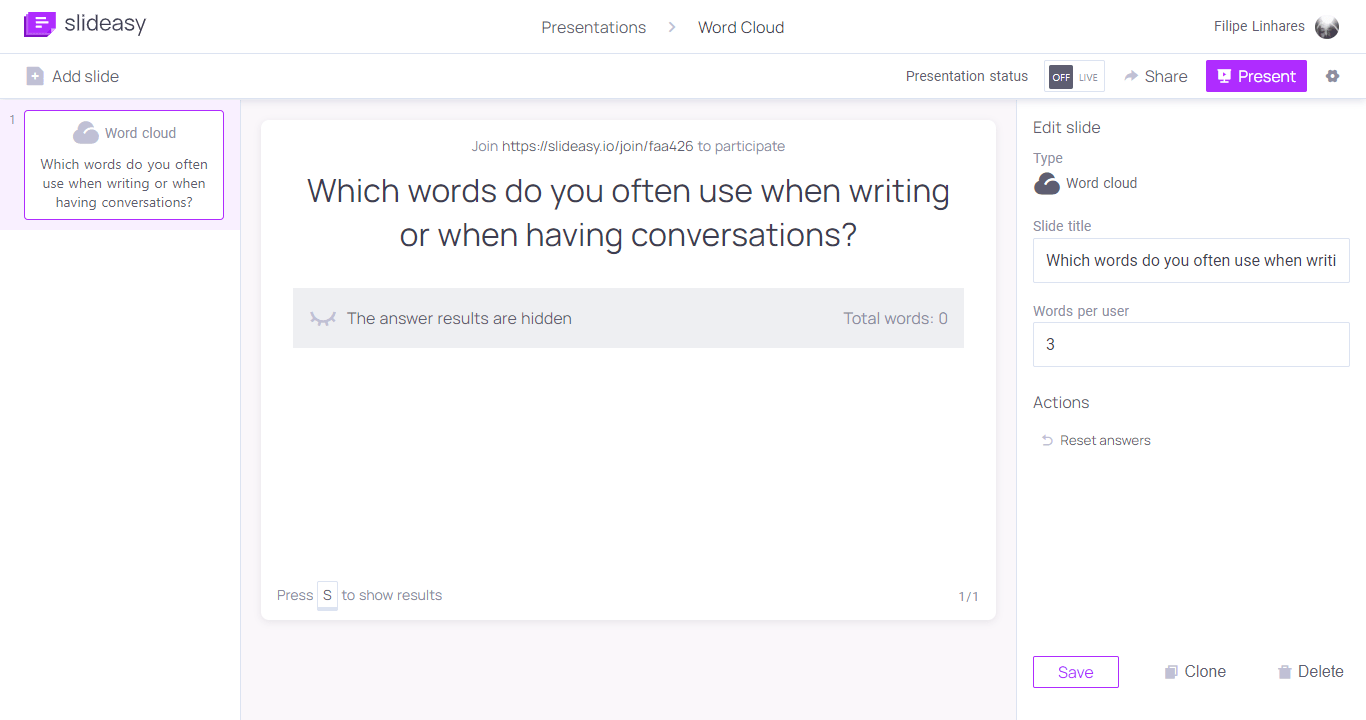
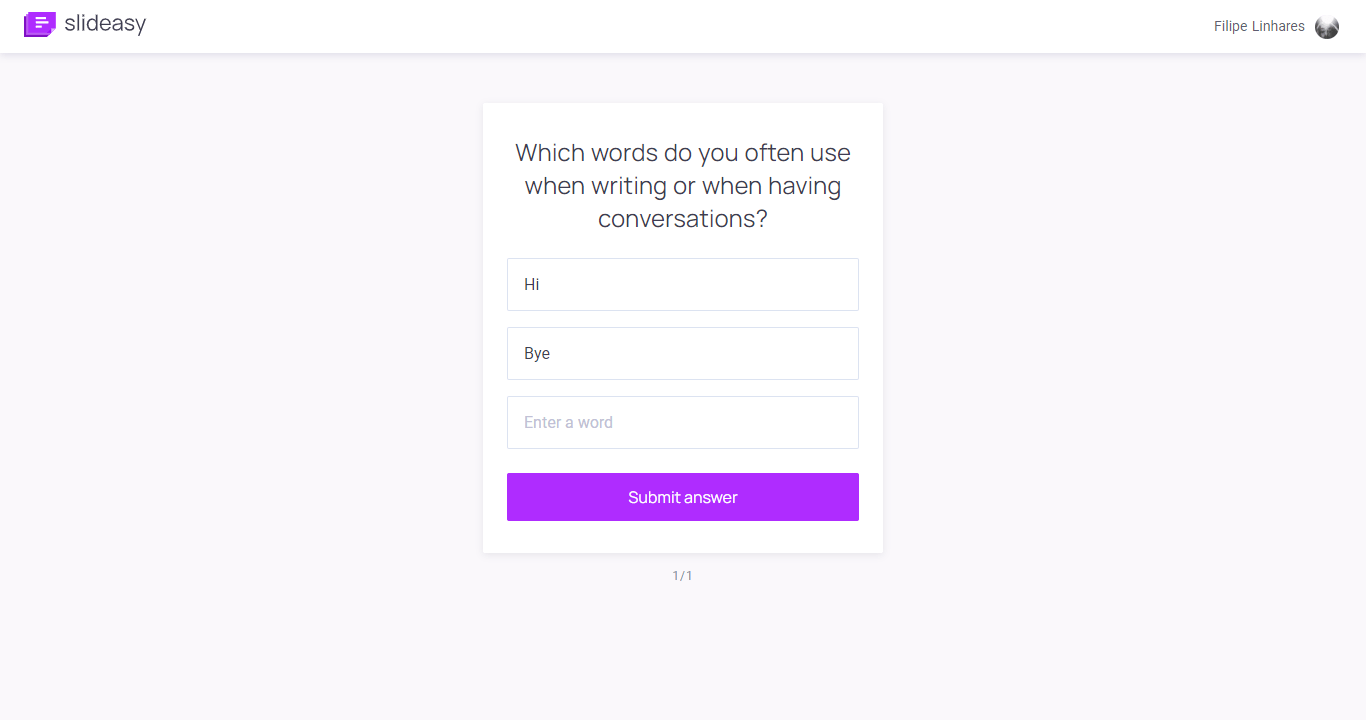
These tools can transform the way you gather feedback and engage your audience - something that can be applied to a wide range of scenarios.
Whether this is used to generate important business data, or just to have some fun, is up to you!
So, next time you’re running a presentation, consider using a word cloud to present some feedback. It will be an exciting and informative way to engage your audience and add more value to your presentation!
-
Multiple choice
Create your own multiple-choice question. Make a question and add unlimited options.
-
World cloud
Create a word cloud activity and add it to your slides. Everyone will see the words live.
-
Static text
Add and format text to organize content in your presentation.
-
Text question
Allow your audience to ask questions or challenge them to send ideas during your presentation.